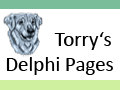PSPad - history
Legend
v5.5.1 02/05/2025
New version of TiDy (HTML check and transform)
New version of OpenSSL libraries 3.4
Clipboard monitor - detection of changed clipboard entry
New variable %MainProjFile% returns file name and path to main project file (if exists) otherwise name of active file
Compiled in Delphi 12
Added YAML support
Accesibility support - PSPad fully supports screen readers such as Windows Narrator and NVDA
Clipboard monitor (Alt+M) - possibility to change items order with Drag/Drop, possibility to select all items with Shift+Ctrl+A or toolbar button or context menu
HTML highlighter - added highlighting of the pair tag PRE
New bookmarks functions in the menu Search - Copy lines with bookmarks and Delete lines without Bookmarks
Windows Shell Script highlighter - keywords revision
OpenSSL libraries updated to 3.20 version
DeleteWord (Ctrl+DEL) command beavior change
ChatGPT window uses current editor font size
Analytics communication was changed from HTTP to HTTPS protocol
ChatGPT communication was moved to thread. Waiting for result doesn't block PSPad anymore
FTP - possibility to Save file as in file context menu (right mouse)
Processing language - new user highlighter definition
Processing language is supported as embedded in HTML if assigned
Automatic file save (except new) when PSPad losts focus in Program settings / Backup
Skin support is back in 32b version
Reformat HTML/XML calls Code Explorer refresh
Google analytics was replaced with Matomo, running on pspad.com server. It tracks only the start and exceptions without collecting any personal user details.
A new option has been added in the Program Settings/Direct Edit ([Special settings] section) called BreakFTPConnectionEach=15. This option breaks the popup list of connections after every 15 (or whatever number you set). Setting this variable to zero will not break the popup list of connections.
New option in Program settings / Code folding - Modified line indicator width. If set to zero, indicator is switched off
TextDiff drop window will now appear at the position where the file was dragged to PSPad
New command line parameter has been added, -I or /I, which tells PSPad to use a specific folder for config files. System variables like %USERNAME% can be used.
- Program settings / Keymap - edit editor shortcuts
- Print to file followed by canceling of the file name dialog caused exception
- ChatGPT exception after timeout, fixed output formating
- Inno Setup highlighter highlighting fixes
- File List in the Window menu raised exception
- Export formated text (menu Edit) now exports background color too
- LineEnd problem on the end of the file
- ChatGPT - small fixes in escaping of sent text
- Open file from internet doesn't use current OpenSSL implementation
- Drag/Drop file from PSPad file explorer
- TextDifference in program settings stripped quotes for external tool parameters
- Bookmarks - draw problem in splitted window
- When Trim trailing spaces option was enabled and file was in ReadOnly mode, block selection caused trimming and marking file as modified
- Start PSpad with big file as parameter and decline approval to open file
- Prevent situation to set zero width of File explorer columns
- Handled PSPad_FTP.ini file is write protected
- Ctrl+DblClick in the editor window for select text inside quotation marks
- UseClearType (available in Settings Direct edit) doesn't require program restart
- Font change (menu Format/Font) accepts UseClearType parameter without program restart
- Recent file list wasn't updated when you close application with cross ikon
- Handled state when Log window height was higher than main window height
- Delete Word function (Ctrl+Del) doesn't remove last word on the line
- The last edited files didn't open automatically when PSPad start
- FTP client - extended max. width of the date column
- White toolbar background with dark IDE style
- Handled wrong FTP password entry and unsuccessful connection - won't be cached
- User highlighter editing - case sensitive keywords
- Other fixes reported by users
v5.0.7 03/10/2023
- Added missing HTML tags: portal, slot, template
- ChatGPT (menu tools) improved. If request isn't returned from v35, it's automatically send to v30 ChatGPT version. Improved string handling
- Search in files - optimization open all result files
- List of FTP connection in popup menu - break after each 15 connections
- Integrated ChatGPT (menu Tools). Is necessary to insert your API key, links for requesting and inserting API key are on ChatGPT dialog
- Program settings / Colors - Current tab changes top highlight color of the current file tab
- Program settings / Direct edit - HighlughtCurrentFileTab=0 switches off top highlight of the current file tab
- HTML highlighter highlights new pairs FIELDSET, LEGEND
- OpenSSL libraries updated to 3.0.8 version
- JavaScript Code explorer - added CLASS support
- G-Code user highlighter definition (Arman Hayots)
- Optimized application start with previous files, optimized open few files from command line
- File tab context menu now contain 2 items for copy file name and file name including path
- User Highlighter keyword lists extended of indication "Start with". If definition is followed by numbers, keyword is highlighted.
- OpenSSL libraries updated to 3.0.7 from Sept. 1st 2022
- New Italian spell check disctionary version (Giovanni Maroncelli)
- HTML export generates inline CSS for selected text (HTML fragment), for non selected generates whole HTML page with CSS definition and references
- ASCII chart - added control chars
- Char ^Z (1A) removed from binary file detection
- OpenSSL libraries update
- General highlighter supports user defined regions using #REGION ... #ENDREGION in code
- Left guttter track changes colors are adapting to dark/light background
- Autohotkey Code explorer shows hotkey labels too (#<char>::)
- Automatic unicode composition (Special settings) is made with clipboard paste and save file too.
- User convertors allows you to define delimiter character for lists. In the section [Settings] as DelimiterChar=|. Pipe is used as default, even variable isn't present.
- possibility to disable triple and quadruple click behavior in program settings / Direct edit button as TripleClick=0
- Run under DEP (Data Execution Prevention) enabled
- Cobol highlighter - extended Code Folding capabilities
- Modified lines indication
- Copy formated text - new function in the Edit menu or editor context menu allows you copy highlighted text into richtext format editor, e.g. Word
- New function in File tab context menu - Open file folder in Explorer
- Program settings / Direct edit button (Special settings) - added new option UseClearType = 0/1, what allows you to disable cleartype in the editor window. The settings take effect when the program is restarted
- FTP - possibility to set default FTP connection. Put asterisk on the end of FTP connection name.
- Editor component - reworked UNOD/REDO
- File list from menu window redesigned - you can sort by file name, folders, ...
- PHP highlighter - added "mixed" type
- PHP code completion - added magic constants
- Check and automatic fix of the recent.ini file
- Ruby - multiline string support
- Compiled in new Delphi 11
- ASCII chart changes encoding acording to used code page of window (not for unicode encodings) when you click on the status bar
- When Save file state is enabled, user changed highlighter has priority over HTML multihighlighter.E.g. PHP file is open in HTML multihighlighter, user changes highlighter to PHP. Next time PSpad will open file as PHP, not as HTML multihighlighter
- Added mechanism what fix corrupted PSpad.INI file
- In splitted window bookmarks are synchronized
- Active file tab highlight when Tab style is selected
- Statusbar icons are high DPI ready and light/dark theme ready
- TextDiff drop panel was moved from top right to the top left corner
- In Filetab context menu you can open file in new PSPad instance as admin
- Reverse apostrophe in user highlighter isn't autocompleted if isn't set is as string delimiter
- JavaScript - added missing keywords
- Split same window horizontally/vertically set second window into same position as the first one
- Code folding can't be used together with Wordwrap. Wordwrap activating will disable Code folding for current file. Wordwrap deactivating will enable Code folding back (if supported for this file)
- Scripting - new functions mainWindowHandle(): HWND, editorWindowHandle(): HWND
- File tabs symbols are High DPI optimized, light/dark optimized
- Unix Shell Script - added keywords, added support for backtick expressions, improved highlighting
- Program start drawing optimalizations
- PSPad is able to open file with broken UTF-8 encoding. After warning and confirmation.
- Code folding - settings is part of the Program settings under editor
- HEX edit - added history into Find/Replace
- Ruby user highlighter - improved strings highlighting
- Rewritten statusbar handling information, cleaned-up code from state, when statusbar was part of each window
- Code folding manipulation is under the View menu, in the editor context menu, under toolbar button
- Updated communication library Synapse
- Implemented new OpenSSL version for FTP connection. Now libcrypto-1_1.dll and libssl-1_1.dll libraries are used (or their 64b versions) instead of the old libeay.dll and ssleay.dll what can be deleted.
- Code folding support for SQL (Oracle and MySql dialects, rest is supported partially)
- Automatic synchronization of File explorer after file save in case when Program settings / Files and dirs is set directory as Active file and File explorer is active.
- Search in files results were extended of char position. Click on results line send you to exact file position
- StatusBar - dark themes icons support
- PSPad informs, if file contains char #0
- CompactLineNumbers option in Program settings / Direct edit (0/1) allows change line numbering to compact form
- Code folding support added to VB Script and Visual Basic, FoxPro
- Close file(s) from whole application was united. Please report any problem joined with editor window close
- Code folding support for User highlighters. For now languages based on curly brackets are supported, in rest of languages added support lines. Is necessary to set tcfCurlyBracket for Codefolding type in the User highlighter definition. if you make modification, let me know or send me definition file, I will include it in the next build.
- Updated editor component. Report please anything "strange".
- CodeFolding support introduced - for now supported languages: JavaScript, Java, C#, C++, Perl, PHP, Pascal
- CodeFolding support is possible to switch off in Program settings / Special settings: CodeFolding=0
- Editor - tripple click select line, quadruple click whole text
- Config backup - before each version update started from PSpad config files are automatically backed up into subfolder backup_cfg of config files placement.
- Default limits (Program settings / Special settings) for Multihighlighter, Highlighting and Code explorer were increased to 750 000 bytes
- SQL highlighter - added several SQL dialects (Nexus, Postgres, Informix)
- Updater - unattended run appends log instead of rewrite it
- Updater - added support for updater update. Run PSPUpdRun.exe instead of the direct updater run. More info in .\Updater\Readme.txt
- FTP - click on the current path label fill in path into quick change dir
- Highlight all occurrences of highlighted text - new option in (Program settings / Editor 1) allows you set highlighting case sensitive
- SpellCheck dialog - for visually impaired people the label with original word was replaced for edit (readers support)
- Memory manager was returned to default one
- Autocomplete (Program settings / Editor 2) - New option Autocomplete replaces rest of the word. When Autocomplete is called from the middle of word it replaces/let the rest behind the cursor
- Color dialog - first 6 custom colors are remembered between sessions
- Updater was integrated into PSPad. From the automatic check or from menu Help you can decide to download update manually or run updater. Updater can be started from command line too - see included ReadMe file in Updater folder.
- HTML preview - it's possible to use WebView2 based on Chromium engine - in the HTML Preview switch engine using first icon in the top left. There is necessary to install WebView2 runtime from MS: https://developer.microsoft.com/en-us/microsoft-edge/webview2/#download-section, or small MS installer what will do it automatically for you: https://go.microsoft.com/fwlink/p/?LinkId=2124703
- Changed library for handling INI files. Please report any problem with configuration files
- InnoSetup Script highlighter - improoved highlighting
- MS SQL highlighter - added new data types
- Session - list in the save session dialog is sorted alphabetically
- Ruby - added code explorer support
- RSS highlighter, cause it duplicates XML highlighter
- Set PSPad as IE source viewer
- Code explorer for PowerPro - variable occurences
- Sessions - current session mark after open
- Sessions - restore files with active Code explorer
- Exception when file close
- PSPad.INI - saving problem
- Spell settings - switch dictionary in 64b version
- Fixes joined with OpenPClose file redraw
- Open favourite panel from the File menu
- SpellCheck - load/release dictionary
- Program settings / KeyMap - save problem
- Perl highlighter - q-function highlighting fix
- Close file by mouse wheel doesn't redraw file tabs names
- New project from folder - save button wasn't active
- Updater - appear in the screen center instead of desktop center
- Handled exception when Recent.ini content was damaged
- Write system parameters, e.g. Splash screen
- Reduced flickering when program starts
- Autocorrect in splitted editor window
- Open more files at once from OpenDialog
- Close numbered file tabs with mouse wheel doesn't update numbers
- Remove nonexisting recent files when none recent files left
- Drop binary file into TextDif box
- Drag/Drop editing - copy selected text with CTRL key
- Names of few highlighters and attributs was different in the new editor component what looks like a "lost" configuration
- Highlight all occurences of highlighted text - Case sensitive option wasn't written into config
- Toolbar background with dark skin
- UNDO and modified file indication
- Close file tabs to right, Close file tabs to left - sometimes left free tab row
- Better difference between enable/disabled UNDO and REDO icon
- Duplicate line functionality
- Clipboard monitor
- Close last file using file tab context menu / Close doesn't hide file panel
- Load file containing #0 char ends with End of memory message
- Reformat paragraph (menu format) removes blank lines
- Highlight selected text occurences - when scrolling, sometimes part of the line was highlighted
- Words at cursor doesn't return word when cursor was just behind the word
- Corrupted PSPad.INI - if file contains char #0, rest of the file was ignored and it looked like lost of config
- Exceptions joined with CodeFolding when window is closed
- Play recorded macro was slow
- Speed up Undo/Redo command - please report any problem
- FTP - handled exception when can't write config file
- Macro save/load problem
- Word under cursor - case when word was the last on the line and cursor was behind the word
- Ctrl+Del doesn't delete spaces before start of next word
- Fixed load sections from "non standard" ini like TiDyCFG, Convertors, e.t.c.
- Find/Replace with new lines in replace expression
- OldSpecialChars in [Special settings] - Program settings / Direct edit
- TextDiff - last line was marked as missing
- Search/Replace - usage of empty pattern only like ^ or $
- HexEdit - Search/Replace witout confirmation doesn't mark file as modified
- Split window, synchronize moving and unsplit window caused exception
- Activation of last selected window after close current one
- Ruby highlighter - embeded expression in string and other reported fixes
- Save function is available always, tool button icon depends of the modified state
- PHP highlighter - highlight matching bracket in case of multiline string
- File plugin fix
- TextDiff - file names size with High DPI screen resolution
- Print with dark background
- Block selection by keys doesn't start on the position where you write last letter
- Block selection with F8 + F8 didn't work
- Duplicate lines, swap with line above/bellow
- MacroRecorder - macros and AutoIndent
- Fixed UNDO with active autoindent on the last editor line with real tabs
- Fixed combination of Real tabs and smart tabs with Autoindent - unwanted spaces insertion
- Fix of potential configuration corruption
- Closing of nonactive window using mouse on FileTab - focus in editor
- if file is locked by another process, binnary file test raised exception
- TextDiff window artefacts after splitter move
- Search/Replace or Reload doesn't refresh symbol on the file tab
- Copy/Paste in text without highlighter
- Undo/Redo - assigning shortcut directly to editor command instead of application action when no Undo/Redo was available caused editor freeze
- Coment/Uncomment block (Shift+Ctrl+A) doesn't include last selected line in case the line contains 1 char only
- Autocorrect doesn't work for files open with PSpad start
- Copy to clipboard always added HTML format
- SmartTabs
- Active tab after open file from "outside" of PSPad
- Select word with dblclick broke on accented chars
- Handled exception when decoding invalid string from BASE64
- Filetabs visibility after open project or open session
- Drag/Drop text with mouse in column or line mode selection
- FileTabs visibility when you close all files and open several files using OpenDialog
- Windows shell script - variable %~xx highlighting
- Paste the copied text into Excel
- Autorefresh symbol on file tab
- Activate window when file was already open
- UserHighlighter - some keywords wasn't highlighted
- Call 2x Clear history in Program settings / Files
- After Find/Replace save icon wasn't highlighted
- Active tab after open file from left panel
- Active file tab
- Save icon wasn't highlighted after Search/Replace
- Save user highlighter definition
- Code explorer parsing (if active) when file is open
- HTML/XHTML highlighter settings - compiler, applications, ...
- Ruller content after program start
- Code clips activation after file load
- Find dialog - COPY button doesn't open new document when used more times
- Assignment of external application when you open file using Open Dialog (Ctrl+O)
- Internal WWW preview take care of DPI when you use size presets
- Text operation in splitted window
- Find in Files - click in result - activate file if file is already open
- Find in Files - after double click the line was white font on light gray background
- TextDiff window - goto source (dblclick)
- Recorded Macro play - reduced problems with clipboard
- User highlighter - possibility to save definition witht none string highlight
- Reduced flickering when window switching
- TextDiff - fixed Window redraw when switching tabs
- TextDiff - fixed Ctrl+Mouse wheel behavior
- TextDiff - fixed unwanted block selection after dblclick
- Reopen modified file
- SpellCheck - fix for cyrilic languages, improved similar words search
- In some cases closed file wasn't written into recent files list
- Clipboard monitor
- Fixed behavior of commands Delete last word (Ctrl+BkSpace) and Delete word (Ctrl+Del)
- System icons in FTP (if enabled in Program Settings)
- Highlight of the selection occurences wasn't repainted after change of the selection
- Matching token highlight with missing matching token
- Create menu Help content based on the Online.ini file
- CrLf was always added when file was saved
- Shift+Down, Shift+PgDown on the last line will include last line into selection
- Unwanted Autoindent after Enter when cursor was on the first column
- Change char case in the selected column block
- Windows shell script highlighter
- Parameter /F doesn't start from the begin but from cursor position
- Restore files doesn't restore last active file tab
- Wordwrap with Right Edge
- Cursor edge line
- Autocorrections and user highlighter
- Main menu glitch in some cases after file open
- File explorer - fixed form resize or show/hide log behavior
- Search/replace recent strings was trimmed of initial spaces
- Reload file in splitted window
- Refuse open big file dialog with PSPad start caused exception
- Open file from FTP with path longer than 260 chars - handled exception
- Perl highlighter caused app freeze if file contains #00 char
- Find / Copy or List - redraw slows down whole process
- Macro - play macro with clipboard handling
- Project tree - missing last letter of the project name
- File tam context menu - copy file name doesn't include path
- Bookmark drawing wren you scroll with arrows
- File tabs - file change indication doesn't appear in some cases
- Recent storage is saved on program close
- TextDiff with running PSpad and registry integration to the Windows explorer context menu
- Search/Replace - load profile trims quotes from expressions
- Switch to HEX mode and back mark file as modified
- Ruby strings %/.../
- When SpellCeck was active, it doesn't work for new open files in some cases
- Fixed many problems in 64b build
- Previous open files was open with C++ highlighter
- Open project opens project file for editing as well
- User highlighter - keywords start with option fixed for negative numbers e.t.c.
- Code pages settings - arrows doesn't stay on the bottom when window was resized
- User convertor added additional line to the line end if no text was selected
- Problem with open big file and NO answer
- Group UNDO problem
- Highlighter settings - wasn't possible to switch off Unix shell script highlighter
- PowerShell highlighter - problem with multiline comments
- PSPad start with undocked window (e.g. OpenFiles) caused exception
- Text inserted with Macro wasn't visible immediately
- Help - search tab doesn't work
- Other fixes reported by users
v5.0.6 04/01/2021
- Tab color is applied to the tab you call context menu
- Set bookmarks by selection (menu Search) - sets unnumbered bookmarks to the begin and end of selected text
- Interactive code clips - window respects high DPI settings
- Color selector - height of color cell is higher for high DPI settings
- Select text inside bookmarks (menu Edit) - select text according to nearest bookmarks above and bellow the cursor
- Ruby - multiline strings
- Project settings, Highlighter settings / Compiler, Tools settings - added possibility to set log encoding (OEM, ANSI / UTF-8)
- First time run localization isn't taken from system, but from user OS localization
- Autocomplete includes first bracket - new option in Program settings / Editor 2
- New program actions aDOSFormat, aMACFormat, aUNIXFormat. It allows change line ends format in scripting, allows to assign shortcut
- Sessions (File menu, Toolbar button) - PSPad remembers last session. Last session is selected in Session manager, last session is marked in menu items with star icon
- New version check was moved into separate thread - it doesn't delay program start
- Left panel - you need to keep CTRL when you want to undock Window as protection for unwanted undocking
- Add Accent marks function works on selected text. Till now always on whole text
- Search/Replace dialog - optimization - when you start with confirmation and answer Replace all, following replace process skips all drawing and will be lightning fast
- Undo and Redo optimized for big change number
- Exception - added support to send report for mail clients without Simple MAPI support
- TextDifference - fixed in 64 bit version
- Hex Editor - fix for 64b version
- If dark skin was used, the content of help was unreadable (black font on dark background)
- Search/Replace - in some cases cursor appear out of editor area
- Open big file without running PSPad - wasn't possible to confirm dialog with keyboard
- Runtime error after PSPad is closed
- Code explorer - if docked in left panel, left panel always appear after start
- Program start toolbar flickering
- About program dialog with dark skin closes PSPad
- Search broke highlight same occurences
- Undo/Redo doesn't refresh editor state
- Exception when a large number of files are open when starting the PSPad
- Catch tool output from Link panel
- User Highlighter - fix for case sensitive languages
- Lot of fixes joined with skins and drawing
- When first file tab was active when program was closed, it wasn't activated with next start
- Autocomplete text color problem when Windows skin is set with dark color scheme
- Ruby - section #{ ... } in string and string end
- FTP - file list icons was too smal for high DPI
- 64b ends with "program stopped working" message in some cases
- Ruby highlighter - class method was highlighted as label
v5.0.5 03/01/2021
- Ruby - in-string section support #{ ... }, variable highlighting
- Insert with keep cursor function keeps inserted text selection
- Tcl/Tk highlighter extended of new keywords from new version
- Stability improvements
- Autocomplete - removed brackets
- Save file without file change (Shift+Ctrl+S) allows to set time difference. Usage e.g. for synchronized folders. Difference (in seconds) is added to existing File time. Parameter is in Program settings / Direct edit as SaveFileTimeShift variable, value (positive number) is in seconds.
- PSPad remembers last used tab from left panel
- Automatic corrections (menu Settings / Spell settings) - new option - Maintain char case.
- Automatic corrections (menu Settings / Spell settings) maintain case of correction if option enabled. E.g. if defined dt = document, then Dt will be replaced to Document, DT to DOCUMENT
- PowerShel 5.1 - new user highlighter definition including code clips
- Edit favorite link - for each edit new button with variable list was added instead of right mouse
- Select inside brackets works for � and � too
- Added basic application version analytics. In program settings / Program 2 you can switch it off, there is info showing what data are send. It's simple HTTP request only, you can cach it and check it. No sensitive information are sent, only one time request.
- Delete libraries libSoftMeter.dll and libSoftMeter64.dll, they arn't used
- Autosave files when close PSPad - new option in Program settings / Backup
- Autocomplete - if you are editing inside word, autocomplete replaces word instead insert autocomplete string to cursor position
- Code explorer - selected item is preserved after file save or file reload
- Own editor font usage without to have install it - put your TTF files into subfolder .\Fonts. Included fonts: Liberation Mono, Fira Code
- Autocomplete uses same font like editor
- Autocomplete includes '(' or '()' in the list
- PSPad remembers selected text between sessions
- Mark all selection occurences (find word at cursor, dblclick on the word end, ...)
- Styles - open/close bigger amount of files caused exception
- Paragraph reformat lefts space on the begin of line when previous line ends with some chars like ")"
- Fixed start with relative path to PSpad.exe, if PSpad was already riunning. E.g. ..\pspad.exe "some file". In this case PSPad opens PSPad binary itself
- Program settings - problem with change color scheme followed Apply and OK button
- PSPad start with parameter if PSPad already runs opens another empty editor
- Windows Shell script highlighter - highlight of call another script with parameters
- Splitted editor window - mouse wheel doesn't scroll editor under cursor
- FileTabs wasn't visible after project load
- Child (editor) Windows isn't
- Clipboard problem (delete, paste) and cursor position
- Close to tray - there were no file names on the pad after restore
- Problem with multiple play macro containing clipboard manipulation
- Handled exception when reading proxy server information from registry
- XML Code explorer - CDATA caused broken structure in some cases
- Autocomplete - sometimes replaced more text
- Windows Shell script - small fixes
- File tab color without Theme service enabled
- Project panel - on the 4k display the folder names were shortened
- Project load
v5.0.4 12/31/2020
- Autocomplete doesn't complete numbers in automatic mode, in manual mode does
- Highlighter settings - added possibility to open selected user highlighter definition
- Code explorer - Sort button has "state". You can switch it on/ff for current Window. Default state cames from Program settings / Tools - Sort code explorer
- Code explorer - selected item stays selected after sort change or refresh (if exists)
- Code explorer - search is case insesitive, Alt, Ctrl, Shift doesn't reset search, Ctrl+Enter search for next occurence
- Sort lines uses "stable sort", If lines are same, order isn't changed. It has meaning for sort by column.
- FTP quick search box is case insensitive
- FTP - new field for change folder with history for each server stored in Recent.ini. ENTER confirm entry and send command to FTP server.
- New user highlighter definition for Solidity
- Open files panel - possibility to arrange selected windows Horizontally/Vertically
- Open file list (left tool panel) - possibility select and close more files at once (right mouse)
- File info shows current open file last write time
- Scripts files are sorted alphabetically before adding to scripting engine. Put underscore to the file name begin if you want to compile e.g. your script library as the first
- Program settings / Backup - new options allow switch on/off autosave files with computer suspend
- Program settings - added search option possibility. Repeated Enter key press search for occurences
- Synchronize movement activation is possible even in one splitted window
- Project - speed up big project file loading
- User highlighter - added support for Ruby symbols
- FTP ciphering - updated OpenSSL libraries
- PHP highlighter - added void type support
- AutoIt highlighter marks # as part of the word when double click
- JavaScript highlighter - added support for Template literals (Template strings) and new JScript highlighter attribute Template for color setting
- Current file tab highlight
- Incremental search (Ctrl+E) - extended functionality - Right arrow adds another char, Tab adds string till end of the word
- Favorite panel / Tools - added option Save all files before tool starts
- Status bar was moved to the bottom of main window from the bottom of individual windows. The reason is reading devices support for visually impaired people.
- INI highlighter - hexadecimal numbers are highlighted
- C# highlighter is supported now as basic highlighter instead of user highlighter
- Color schemes are stored per user highlighter slot instead of previous system where all user highlighter slots has common scheme.
- PSPad saves all files in restart/shutdown state include never saved new files.
- Skins - Program settings / Colors - is possible to change program skin to black. In the same place you can load Highlighters scheme. Optimized are PSPad_Light and PSPad_Dark. Creating and modifying schemes stays in Highlighter settings. As Skin is possible to use any Delphi VCL scheme (VSF extension).
- Program settings / Colors - possibility to set color for other occurrence of selected text
- Other occurences of selected text - changed to case insensitive, spaces on the begin/end are trimmed
- Many optimalizations made for Load/Save highlighters scheme
- Open/Save dialog work was rewrited (joined with skins). For Windows Vista and newer new system dialogs are used
- Internal HTML preview - obsolete Mozilla, based on unsupported Mozilla activeX control was replaced for Chromium based Edge. To test it is necessary to install chromium based Edge Canary build. It can coexists with existing Windows 10 edge without problems.
- Editor window - highlight all occurences of selected text. You can switch it off in the Program settings / Editor 2
- Compiled with Delphi 10.4 Denali (still in beta stage)
- New Memory manager version FastMM5
- User highlighter - added "Attribute" for PowerShell - it highlights word after square open bracket
- Find by lines - new function in the Search menu. Input is list of line numbers and result is set of lines from current document in new document.
- Scroll past EOF (Program settings / Editor 1) - separated as standalone option from previous scroll past EOL and EOF
- Splitted editor window - splitter has different color, splitter width depends of screen DPI
- New scripting function tabsToSpaces(input: string): string
- Autocorrect - won't be executed if text is selected
- Format block (left/right/center) works in column selection with limitation - text doesn't contain real tabs.
- User highlighter extended of Variable attribute with possibility highlight PHP like variables (starting with $)
- FTP - added possibility to rename folder with connections. It's possible to use it to join folders too
- FTP - connection popup menu is organized into submenus according to folders
- Updated color scheme PSPad dark and PSPad light
- JSON reformat didn't take indent size from the program settings
- Char # was added as word break char for HTML and XHTML highlighter
- Program settings / System - some option was unavailable
- memory leaks joined with Code explorer
- FTP - edit FTP - wrong detection of existing connection
- FTP - exception when click on the arrow next FTP connection button
- Program settings / System integration. If TXT wasn't assigned to PSpad, PSpad always returned Notepad with Program settings confirmation
- User highlighter - variables with '_' char
- User highlighter - mark variable starts on $ with dblclick
- Statusbar - font size with high DPI
- Fixed another problems related to file closing
- Windows shell script - highlighting variable with '#' char, e.g. %ip#1%
- PHP Code explorer - escaped apostrophe in string
- Autoit Highlighter - fix of single line comments
- AutoIt code explorer - fixed typo in category name
- Save As - hadnel unwanted adding of file extension when extension wasn't included in SaveDialog filter
- User highlighter - fixed using different string types together in one highlughter
- Find - result won't be centered horizontally, horizontal scroll will be as minimal as possible to ensure result is visible
- Search/replace - fix when replace string contains \n (new line)
- Scripting - if script runs when PSPad closes, message with script error appeared
- Fixed prolems with TXT files and save As dialog filter
- Brackets highlight
- Fixed another bugs joined to fast window Open/Close
- Optimized redraw/flickering in window switching
- Tollbar size change for another than default iconset
- FTP - sort by date time
- New file, Change syntax dialog and TXT button - file extension was changed to New.*
- Close bigger count of files at once caused exception
- Many fixes related to skins
- File explorer - remembering size and resizing file box
- Toolbar buttons height with user defined scale in Windows display settings
- CSS highlighter - added missing ALL property
- Fixed change of the active documents when you minimize/restore maximized PSPad window
- Close to SysTray - switching documents after restore
- Swap line above/bellow with active WordWrap mode
- First start program detection - initial color scheme loading
- Lot of fixes related to dark theme
- Removed flickering when localization is changed, iconset is changed, ...
- Find/Replace in files - problem with code page change in replace process
- Tool panel - button size of the first toolbar
- Mark all occurrences of selected text - problem with composite unicode characters
- Search in files background with dark color scheme and light skin combination;
- Unix Shell Script - comment highlight fix
- Pascal Code Explorer - fixed missing class names, sorting depends of global parameter, joined procedures and functions into one section
- Log panel resize button - status bar was moved under the log window
- Search/Replace in files - select directory dialog appears under search window, search dialog was always diaplyed on the top
- Windows flicker when maximized PSPad is restored from minimized state
- when PSPad starts, new empty window wasn't maximalized
- handled exception saving PSpad.INI where there were no user rights
- handled exception reading internet proxy settings when user has no right to read it.
- TextDiff - line change window wasn't moved by second window horizontal scrollbar
- Maximized child window when file is open in empty PSPad
- Close all was disabled when no file was open but project was
- Code explorer was closed on ESC in some cases
- Add accent marks (menu Edit / Special conversion)
- Highlighter settings / Right edge position - there was possible to set 2 digits number only for the right edge position
- Autocompletion window with styles - window title
- Python highlighter - problem with triple quoted strings and escape char
- Non maximized windows inside editor was maximized after restore
- C++ Code explorer detect printf in some cases as function
- Windows Shell Script - keywords and parameters
- Autohotkey Code Explorer - fixed included classes hierarchy, added properties into Code explorer content
- PageSetup dialog was enabled in case of Hexedit too and it's call caused exception
- Autohotkey Code explorer - removed { form the functions list
v5.0.3 02/10/2020
- Compiler - if you run compiler and not Catch program output is selected, compiler window won't be hidden
- Code explorer - ESC closes Code explorer. Removed.
- parameter Statusbar functions require DblClick instead of SingleClick (Program settings / Program 2) has influence of the top editor ruller behavior too.
- ASCII chart - new button CP as editor - this buttons sets content of ASCII chart into same CP as current editor window. Note, that ASCII chart works with singlebyte encodings only, not with UTF-xxx
- Regular expressions - library based on Perl syntax was replaced with library supporting PCRE syntax
- New user highlighter for ASAR assembler (David Wilson)
- Computer suspend - FTP is disconnected.
- Computer suspend - new modified files are saved in %Temp%\PSPad\Resume folder
- TeX code explorer shows \head
- User highlighter - added HEX number attribute
- TeX highlighter - added block comments --[[ ]]-- and \starthiding \stophidding. Each comment has different attribute and allows you set different color. As "operator" attribute you can color for \if++, \if+-, \eif, \efi
- menu Edit / Special conversion between text, URL, QuotedPrintable, Base64 fully supports unicode. UTF-8 is used for char presentation
- Find in files dialog was changed from modal to normal. It allows let dialog open and edit files together
- Favourite window contains new section - script. You can add script there by selecting from drop down list
- User highlighter definition - added block comment for Autoit3 - #cs ... #ce
- New PSPad command line parameter /F or /FR (as alternative -F or -FR) will start search on open file. /F for normal search, /FR for search with regular expressions. Syntax: pspad "path\file" /F "search expression"
- PSPad remembers column with of Name, size and modified for File explorer and FTP
- User friendly message when you try compare file with selected file from disk in case both files has different encoding
- Insert text to lines - added "Apply" button, so you can use this function several times without leaving dialog
- FTP connection list - added folder functionality
- New option in Program settings / Program 1 - Don't change Toolbar icon size when monitor DPI is changed
- Insert text to lines (Alt+I) - added step for numbering, added labels
- New action Open favourite (Shift+Ctrl+A) for easier access to favourite tab in left panel. Panel is selected and tree with favourite is focused. You can move cursor and open file or run tool with Enter.
- Handled exception when Recent.INI file was marked as ReadOnly
- Editor window - Ruller - with high DPI was column numbers high above the ticks
- Open file from internet (menu File / Open special) - function doesn't detect code page
- Char case change doesn't work with cyrilic letters
- 64b version ends with exception, joined to store recent files
- TextDiff drop box was invisible when you drag file over PSPad if left panel was switched off
- User highlighter dialog wasn't possible close if no editor window was open
- crash on PSPad exit
- XML Code explorer
- handled exception when closing PSPad x64
- handled exception when several PSPad instances was closed at once and all instances write file state in same time
- Program Settings / KeyMap - problem drawing with scrollbar (only some group and languages)
- if main PSPad window was maximized, minimized and open file from outside, PSPad wasn't restored as maximized
- ASCII chart wasn't translated after language change
- Python highlighter - search for matching bracket if bracket was in string
- Highlighting URL in text doesn't respect two dots - something..html
- in case PSPad was set as StayOnTop, some dialog window appear behind the main window
- FTP connection - duplicate connection ends with message "Connection already exists"
- problem with editor window name when you open many small files at once
- HEX editor - search in HEX - if you paste search string from Excel, you got info that text contains non hex chars (Excell adds line break)
- HEX editor - undo after bytes rewriting
- HEX editor - find/replace when switching from text and back
- reduce Windows flicker when you restore PSPad from minimized to maximized state
- HEX editor - paste text into HEX part, copied from external source (e.g. Excel)
- fixed behavior when PSPad is minimized to Tray icon
- Code explorer fix after new regular expression library implementation
- HEX editor copy/paste in text part
- System integration into context menu for limited user
- ASCII chart - Print button changes label when Coda page was changed
- exception when bigger amount of files was closed one by one
v5.0.2 12/23/2019
Line duplicate (menu Edit) - in case when line isn't selected, the cursor stay in same position as before in new line
When PSPad is moved to another monitor, icon on taskbar follows application. I was forced to remove program name from PSPad window title to satisfy both groups of users.
Menu Encoding contains new submenu Unicode normalization with 2 items: Canonical Composition and Canonical Decomposition. Accented unicode char can be written as one char containing accent or as 2 chars - basic char followed by accent. These functions provide composition or decomposition of accented chars.
Program settings / Direct edit - new special option UnicodeComposition=1. This settings will automatically make Canonical composition when file is loaded. But note, it will significantly slow down file open speed!
Log window will mark "debug" line with green symbol
Scripting - new function markEditorLine(integer) - will paint sent line with same color as click in the LOG window
Scripting - running scripts are automatically terminated when PSPad is closing
Scripting - new function reloadUserHighlighter(name: string) - reloads user highlighter if loaded. Parametr means name of highlighter or name of definition file.
Find/Replace dialog - added possibility to store profiles
Word under cursor will be returned even cursor is behind the word
Scripting - added variables for getVarValue(): %File% (file name without extension), %Ext% (file extension)
Sample size for code page autodetection was increased from 8 000 to 25 000 chars
Windows Shell script highlighter - added over 100 new keywords
PSPad will inform you when config file save problem occurs.
Function Remove duplicated lines from menu Edit / Line manipulation works with selected text. If no text is selected, it works with whole file
Delete lines with bookmarks - new function in the Search menu or editor Context menu
New code explorer for Z80 assembler (file type FTAssem). New user highlighter Z80 Assembler, which replace existing Z80.
Sort (menu Edit) - function allows you sort by lines up to 3 defined columns
Find in files - results - optimalized drawing, added hint to show whole line
Code explorer for ftXML ignores IMAGE tag what is e.g. in SGML without close tag
User highlighter - added Euklid+ support
- Hex editor - paste binnary text changed some chars
- Hex editor - statusbar informations
- On higher DPI menu items used small font (problem of developer tool)
- Code explorer for Unix shell script didn't accept function names containing dot
- Code explorer - click doesn't focus editor even it was set in Code explorer toolbar button
- SpellCheck - excelption sometimes occured
- TextDiff - exception sometimes on the last line
- FTP - file list parsing - if year is missing and day and month are grater than now, i will consider last year
- Code clips - problem with sorting and "ch" letter (slavic languages considers "ch" as one letter)
- Code explorer for Autohotkey
- Pascal Code explorer caused program hang up with some specific source content
- PHP code beautifier needs existing file. New file caused program hang up
- Export highlihted text to RTF
- TextDiff - accidental exception on modified line
- ISO 8859-2 - fix of code page autodetection
- wrong PSPad version (32b vs 64b) in the window title
- Oracle SQL highlighter and text literals
- Dropper - fixed for 64b version
- HEX editor - string is checked before paste for allowed hex chars
- Find in files - in the search results tabulator disappeared
- Windows Shell script - fixed highlighting of words containing "-"
- Find in files results - invisible font with black background
- Autohotkey Code explorer - function detection fix
- Problem with screen repaint when switch PSPad and Chrome based browser
- Impossibility to save file without extension. This will be possible when you change file type in save dialog to *.
- Fixed problem with transient freezing joined with pair bracket highlighting
- Autocomplete (Ctrl+J) in case of user highlighter with case insensitive keywords offers all words from highlighter definition as upper case
- Repaint the ruller if PSPad dragged onto monitor with different DPI
- <% %> for ASP doesn't require space after/before % char
- Find in Files - after click on the Open file ikon in the search result window, file was open empty
- TextDiff with file - handled encoding exception via file load
- Taskbar thumbnail update
- Many internal fixes related to unicode
- WordWrap with highlight matching brackets caused exception in some cases
v5.0.1 02/17/2019
- List of open files is stored when any file is opened/closed not only with PSPad end
- TextDiff - Both window into one file function marks difference with delimiters between files
- TextDiff - added functionality to generate difference file from the Right and from the Left
- HEX editor - all copy are made as string. It allows you paste content as text into editor
- HEX editor - in hex area you copy as HEX string, in text area you copy as text
- Program settings / Direct edit - AutodetectBinary has 3 states: 0 off, 1 on, 2 on with confirmation dialog
- scripting function Sleep() calls ProcessMessages
- Find/Replace dialog shows counters for characters count before cursor for search and replace field
- CSS highlighter - added large amount of missing keywords
- SAS code parser - added macro support
- Code explorer for XML will expand first 2 levels only automatically. Speed up for big XML files
- Code explorer for PHP - classes are expanded automatically
- Code explorer - if left docked, page is automatically activated
- New Code explorer for KiBasic (ftKiBasic file type for user highlighter)
- Project tree - nodes indentation
- Editor window flickering when switching
- Fixed problem with protocol highlighting (mail, URL, ...) when file with with long lines
- ESC key closes Code explorer window
- Import from RTF to HTML (HTML menu)
- Insert file - fixed problem with BOM included code pages
- fixed Greek ANSI CP (1253) autodetection
- PSpad freezes with active Code explorer in some cases
- Multihighlighter color (start-end of the script)
- Log lines display problem with active URL highlightter
- Taskbar program icon will appear on screen where prgoram window is (Jochen Heinelt)
- Windows Shell script - ^ char breaks meaning of special chars
- Windows Shell script - cmd as file extension was highlighted as keyword
- Windows shell script - matching bracket highlight with echo command
- Cobol highlighter - keywords with underscore
- PSPad 64 - SpellCheck exceptions
- HEX editor - problem with replace longer expression with shorter without confimration
- When project is open, PSpad shows project name on status bar as first
- Unix Shell script code explorer includes if and for as functions
- Fullscreen mode (F11)
- Show PSPad window when with open new file in PSPad after Windows + D (minimize all windows)
- Switch tab with 2 windows splitted horizontally or vertically destroys splitting
- Cobol code explorer
- Command line tool causes freezing when run under MS Dos environment
- Search in files result - whole path is shown, char & was removed
- Search and search in files results - after dblclick focus is set to editor window
- Cobol highlighter - if keyword was part of another word starting with nnnn-
- Project - default CP wasn't load, even was stored in project configuration
- Project - new file wasn't created with code page set in project
- Project - after loading project statusbar information wasn't updated
v5.0.0 04/20/2018
- PSPad Code updated to Delphi 10.2 - fully Unicode IDE independent of regional settings. It allows 64b version too.
- New file plugin format, much more easier for developers - (see the readme file in plugin subfolder)
- New code page handling - PSPad now supports 147 code pages and allows you to open and convert
- New CP customization menu dialog (menu Encoding) which allows you select code page set you use
- New Batch CP convert tool in the Encoding menu
- Code page in status bar shows code page menu
- Fast selection of default encoding by Ctrl+Click on menu item in Encoding menu
- Language files are stored in UTF-8 with BOM
- New ASCII chart with encoding selector, Unicode char value and HTML entities
- Script Input Dialog with automatic history
- Batch CP conversion (menu Encoding) was changed to non modal and allows you with Enter and DblClick open selected file from list
- User convertors are stored in .\Convertor subfolder with UTF-8 encoding. Conversion extended of regular expressions. See the file template.in_ for definition changes
- Added anonymous program usage program tracking. You can switch it off in the program settings / Program 1. For now in developer builds only.
- Code pages - added ISO 8859-2 autodetection
- PSPad remembers height of File explorer file list box
- PHP code explorer - added labels
- HTML highlighter - added highlight matching MAIN
- Hex Editor - Search/replace has been rewritten, fixed problem with 00 in search/replace
- PSPad checks new version on start. Parameters are available in the Program settings / Check update
- PSPad will activate Multiuser environment switch if detect user unpack it manually into Program files folder
- Translators can use \n for line break for resource strings (starting on rs_)
- System dialogs was changed into PSPad 4 style
- C++ added new keywords from 9.9 and 11 version
- Cobol added 114 new keywords (GnuCobol, Open Cobol)
- For translators: resource strings was modified. In some resource strings was %s used as line break. It was replaced to \n. Take translation included in builds, not your internal. Contact me if you need more info
- If no spell dictionary was choosen, PSPad will show you Spell settings dialog if you initiate Spell check
- External help for language in form of URL address accepts new %uword% and %lword% (current word changed to uppercase or lowercase)
- New hierarchical Code explorer for TeX language family (LaTeX, ConTeX, ...)
- HTML TiDy was updated to version 5.4
- Development environment Delphi was upgraded from Delphi 10 Seattle to Delphi 10.2 Tokyo
- ASCII chart - Print function uses HTML page now
- File info dialog - grids column width is sized by window width. Dialog size is remembered during PSPad session
- Sort dialog - added revers string sort functinality
- Code explorer parse files in thread, it means faster program start
- TeX family - added multiline comment support \bC ... \eC
- Compiler with catch output is run in separate thread on the background
- FTP client allows you upload general file with context menu or FTP toolbar button. Open dialog allows you select several files at once.
- Batch CP conversion forma changes to be more intuitive
- Power Pro code parser - variables look
- Compilation with output catch is running on the background
- FTP client caches passwords if you don't specify it in FTP connection settings. It means PSPad will ask user for the password one time only during session.
- TeX code explorer - added \def and \define
- File explorer - rename functionality in file context menu is back
- Code explorer remebers expanded/collapsed nodes for refresh
- Backup/Restore configuration changed from CAB to ZIP and added new files (Program settings / Backup)
- TexInfo support in user highlighter
- Optional possibility run compiler on background (not as default). Has sense for the long compiler run.
- Code explorer speed up
- Import from CSV - rewrited to standard CP support
- Find in Files - rewrited to standard CP support
- File type plugin can be batch file (*.BAT). You can use it to transfotrm parameters for any command line tool. More info in file .\plugins\FileType\Readme.txt.
- Added support to gather text from PDF file using PDFToText (http://www.foolabs.com/xpdf/) when you open PDF in PSPad. This way uses BAT file type plugin
- Added support for users who fill FTP configuration file with external scripts. Now is possible to write FTP connection passwords in plain text form using variable PlainPassword=readable_password. PSPad will encrypt all passwords when you use FTP client and will remove PlainPasswords lines.
- Highlight matching brackets in WordWrap mode is back. Please report any problem.
- Take Command TC/TCC batch files user highlighter from user qwerky
- New scripting function tabColor(string) sets/returns file tab color. Parameter is in RGB format: "RRGGBB"
- Status bar shows position in form�t: row:column(char position). The difference is with real tabs
- Hash generator was rewriten. It now supports MD5, SHA1, SHA2
- Python highlighter - added new keywords, correct words categorization
- Import FTP from FileZilla imports Base64 encoded passwords too
- Implemented new memory manager FastMM4
- Save color scheme function includes TextDiff colors and pair expressions color
- Find dialog - you can let PSPad place bookmarks to all search occurrences and go through using ALT+Up/Down
- Perl highlighter - partly implemented the 'q' function
- Oracle highlighter - partly implemented the 'q' function
- Open file from internet - works with HTTPS
- OpenSSL libraries was updated to 1.0.2n version
- Splitted PSPad 4 and 5 version. Both version can run together and both version uses different file to store file related information.
- Code page change on open file will mark file as "modified"
- HTML highlighter - added keyword "picture"
- JSON compact - new function in menu format as oposite to JSON reformat function
- Unix Shell Script highlighter accepts TAB char in comments
- Exception during favorite links load on PSpad start
- SpellCheck caused exception
- Settings dialog and HighDPI
- Bookmarks and HighDPI
- JScript code explorer - var declared functions
- Compiler with catch output causes PSPad freeze on Windows 7
- Pascal Code explorer - fixes related to block comment and directives
- Clipboard monitor and shortcut problems (Del e.t.c.)
- Hex editor - rewrited Search/Replace. Fixed problem with 00 in replace string
- SpellCheck caused exception if stay active end you close all files and open new
- MarkCurrentFileTab option (Special settings) works again
- Batch CP convert causes exception in case PSPad was stored in Program Files and started as portable - recent entries in dialog.
- PSPad update check doesn't load settings into Program settings dialog
- Handled load damaged project file on PSPad start
- Key map direct edit form was empty for default Key map settings
- Serious fix of Code page autodetection. There is set minimal limit of significant chars to code page recognition
- OutOfMemory exception when "big file" is closed
- Few fix from received exception logs
- Handled "UpdateTabIcons" exception when more windows are closed
- Another problem causing File tab flashing was fixed
- Active File Tab highlight when custom tab colors was set
- Linux Shell Script - comment fix
- Switch to HEX mode from new file causes exception
- Fixed several untranslated strings
- wrong text file causes PSPad crash and some config content loss
- Help for language in the URL form doesn't send current word in %word% variable
- Special highlighter settings
- Show special chars + TabWidth=2 with small letters - part of letter behind tab was overwritten
- C++ Code explorer includes wrong code into functions list
- SQL code parser - comments are removed before parsing
- Problem of highlighter specification tab content loading (doc comments e.t.c.)
- Submenu items size on high DPI
- Project info form - grid header
- Save project as was disabled if no editor window was open
- Log content wasn't loaded from the file after compilation
- TeX code parse - \paragraph out of hierarchy
- PHP code explorer - wrong label detection
- Log extension was associated to TeX extension and causes exception when Code explorer was active
- SpellCheck - some buttons like Skip all wasn't functional
- Sort dialog - reverse string, sort by line length
- Closing splitted editor window caused exception in come cases
- Cobol Code explorer and COPY on the start of line in free form syntax
- Smart char completion - skipping of the closing char
- User highlighter with TextInfo comment style and char @
- Hex editor search
- Multiline File tabs with maximize and restore
- Paste as HTML
- Find in Files - fill selected text into search field
- C++ Code explorer and functions
- File tab icons after file close
- Vertical line on cursor position - wrong position on file with real tabs
- CP autodetection - CP1250 vs ISO-8859-2
- Add text to line function added additional line break
- Swap line bellow/above followed by UNDO/REDO with active auto indent options added spaces on the end of the line if second line contains spaces on the begin
- PSPad x64 Hexeditor - access violation in some cases
- Duplicate line function
- File tabs as buttons - when more rows was visible, the last line was partially hidden
- Ctrl+MouseWheel in editor window for quick font size change
- Editor ruler height for big font size
- TextDiff and compare with file on disk - encoding is taken from the open file
- Escape closes Code explorer in some cases when Escape exist option was off
- Sort function adds empty line
- Copy line (menu Edit / Lines manipulation) with spaces on the begin followed by UNDO and REDO added spaces on the end
- Contex code explorer causes program hang-up with some files
- HTML Multihighlighter - script tag wasn't recognized
- Program settings / Registered file types and User highlighter dialogs don't allow "+" char in file extension
- Wrong CP detection for empty unicode files with BOM only
- Paragraph reformat caused program freeze if the right edge was set to zero
- Windows Shell script - matching brackets
- Project tree - drag/drop functionality was broken
- Comment/Uncomment line(s) keeps cursor position, works for empty line too
- Menu Window / Tab color doesn't show current file tab color
- File in simplified Chinese with special chars - file content wasn't shown correctly
- Fixed problem with help calling
- Code explorer caused program freeze
- Fixed problem with Code page autodetection
- Batch CP conversion doesn't keep line ends from original file
- Batch CP conversion always inserts BOM for UTF-8 conversion
- Unix Shell Script - comment starts with #!
- Windows Shell script - added "net, use" keywords
- Windows Shell script - dash in variable
- Duplicate line when part of the line was selected
- Perl - matching bracket fix in case escaped bracked was in code
- Fixed toolbar problem when PSPad starts as maximized
- User convertors direction
- Ctrl+MouseWheel changes font size but scroll pages too
- Copy/Duplicate line - when selection ends on the start of next line
- JSON reformat - for very long one line file (over million of chars) few last chars stayed on the end of reformated file
- Menu font size with high DPI
v4.6.2 03/01/2017
- New Code explorer type for Cisco IOS. You can set it up in the User Highlighter definition
- Sort line (menu Edit) allows you sort lines by line length
- Find Previous/Next - cursor doesn't jump in selected text but goes to Previous/Next occurrence
- New option for File size limit confirmation in Program settings / Confirmation allows you to set file size limit. If file size is grater, PSPad shows confirmation dialog before file is loaded. Zero limit switch off this function.
- FTP connection - Refresh button always reconnects FTP connection
- New user highlighter PowerPro including Code explorer
- File list (Ctrl+Alt+O) - new functionality with filtering in the menu Window. In the list open files + project files are included. It will allow you quickly find file
- User highlighter - added new style of comments for ";" - INI style. In difference to existing Basic style new INI style comment starts only as first char on line
- ABB Rapid - code explorer extended of local procedures and traps
- new action aRemoveDuplicitiesCI - removes duplicated lines as case insensitive
- Link panel - added few shortcuts for open link (Enter), open link in default application (Alt+Enter), edit link (Ctrl+Enter)
- New icon set PSPAD_64 for 4k displays
- removed Memory manager - it should fix problems on new Windows versions
- Log window size in memo mode
- FTP connect from menu in case FTP window is closed
- Statusbar - line number was trimmed in 4k resolution
- Code parser for PL/SQL - fixed sequence parsing
- Code parser for C++ - function starts with "switch" wasn't included
- Text diff with disk content - with external tool is content of the window stored to temporary file first
- Right edge setting doesn't respect individual highlighter settings
- Find in files - unwanted autocomplete of search expression
- Find/replace - substitution /w includes chars with diacritical signs too. Depends of regional settings.
- Opt in/out live spell check runs UNDO command
- Gutter line number alignment with editor lines for ExtraLineSpacing > 1
- When computer is locked or suspended, all background actions are stopped
- Fixed caption in Program settings / Editor 2 for Autocomplete confirmation
- Left tool panel icons and tabs width with high DPI
- File tabs height with high DPI
- Ruller font size with high DPI
- File tabs
- Preview from WebServer after PSpad start
- FTP File list - year presentation on some non standard FTP servers
- FTPS caused application hang up after long time (about 15 minutes) of inactivity
- Insert Date/time dialog replaces "/" with "." for some regional settings
- Unix Shell Script - fixed inline comment
- File List (menu Window) doesn't activate existing file after dblclick
v4.6.1 07/04/2016
- Cascading Style Sheet highlighter was renamed to CSS
- File statistics shows all chars in char list include whitespaces
- Special settings section extended of MaxWrapSize parameter. This parameter limits file size for WordWrap after you open file. Default value is 200 000 bytes.
- CaseSensitiveAutoComplete - new option in special settings: 0 - case insensitive, 1 - case sensitive, 2 (default) - autocomplete case sensitivity depends of highlighter
- Log window - now is possible to find Next/Previous error with standard action Find next/Previous (F3/Shift+F3) or using buttons on the Log windows left side
- New Special settings option - SortScriptMenu = 1/0. Settings to "0" will prevent script menu sorting.
- User highlighter - new option Vectors - support e.g. for MathLab
- File list headers (Files, FTP) are localizable
- Scripting - new editor based function splitWindow([intetger]): integer. Returns or set editor window split: 0 - isn't splitted, 1 - split vertically, 2 - split horizontally
- Search/Replace speed up
- New action aFTPConnect (Shift+Ctrl+F) allows you connect to FTP with keyboard without mouse. It's available in the File menu, you can use it in scripting e.t.c.
- PSad FTP client uses FEAT command instead of HELP command to detect MLSD support
- Communication Synedit library update - new TLS standards support
- Menu Script is sorted alphabetically now
- SafeFileSave (0/1) - new option in Special settings. Usage for synchronized folders, shared folders from virtual machines e.t.c. File is created into TEMP folder and coppied to target location. It means target is changed at once in one step.
- Drag/Drop text from external application is back
- Drag/Drop compare - new functionality. If you will Drag file over PSPad window with active editor window, small box "TextDiff" will appear in the right top corner. Drop file into this box will start compare with current file
- Visual Basic highlighter - added keyword "friend" include code explorer support
- Localization - Portuguese was renamed to Portuguese (European) and Brazilian - Portuguese to Portuguese (Brazilian)
- Fixed real tabs problem in TXT files when option URL highlight if no highlighter in program settings / Program 2 was checked
- Windows Shell script highlighter - variables and strings
- Exception caused by text selection in TextDiff window
- FTP file list without year fix for different timezones
- Search in FTP list caused exception when FTP wasn't connected
- Windows Shell Script - hyphenated-string in label
- Removed missed message before external text diff tool starts
- Real tabs in HTML multihighlighter
- Code explorer for STL - now parses functions with STRING [nn] parameter
- Right edge line doesn't fit to ruller
- File tabs - problem with whole text and high DPI (4k displays)
- File change detection
- FTP handles files with special chars in file name, e.g. FileName_14:33.txt
- Find/Replace - fixed broken Copy/Count functionality
- PSPad can open locked files now (logs, e.t.c.) if source application allows read
- BAT highlighter - variables in strings broke bracket highlight
- User highlighter - fixed string highlight like aa'string', e.g. in CodeV
- Favorite panel - link created by dropping outside of PSPad (e.g. from Windows Explorer) wasn't saved
- Log window - fixed High DPI problem
- Ignore file list change in program settings wasn't applied immediately but after program restart
- Unix Shell Script - "false" wasn't highlighted
- Search in files with case insensitive search
- Visual Lips - line comment starts right behind another char
v4.6.0 10/03/2015
- PSPad start speed up optimalization
- New Oberon 2 Code explorer
- New action aRightEdgeToCursor (Set right edge to cursor position). In the program settings / KeyMap / Show you can assign shortcut for quick change of the right edge position
- MS-Dos batch highlighter was renamed to Windows Shell Script
- JSON - new user highlighter including code explorer
- MarkCurrentFileTab - new parameter in special settings (default 0). If you set it to 1, PSPad will underline active file tab.
- Cursor Edge - new functionality what shows vertical line similar to RightEdge on the cursor position. New option in the Program settings / Editor 1, OFF as default
- InfoBasic - new code parser for user highlighter
- Highlighter settings - added possibility to set real tabs individually for highlighter. Please notice, that checkbox has 3 states. Grayed means PSPad will respect Program settings.
- Set bookmark - function was extended to set/delete bookmark
- Search/Replace in files - if isn't checked option in Program settings / Tools for prefill search field with current word/selected text, PSPad will use last used search string
- TiDy and PHP beautifier - possibility to define shortcuts for profiles. Format: [profile name*shortcut]
- Right edge - possibility to set it highlighter depending (Highlighter settings)
- Find in files dialog - new switch on dialog which allows let dialog open after search
- Calculate block - improved different number format handling
- Code explorer for QBasic
- PSPad will check file change after external application run - case when external application changes open file/s
- Code explorer - added support for FiveWin
- User highlighter - possibility to define own escape char
- Code explorer for Autohotkey - class support added
- External file diff tool (Program settings / Text Difference). Is possible to set up externa file compare tool which will be used instead of the integrated one.
- XML converter - new user highlighter + Code explorer (Michael Seume )
- New option ForceSaveWork=0/1 (Program settings / Direct edit) will save open and recent files after each change instead of program close
- Autocomplete was rewrited to unicode.
- HTML templates - changed charset to utf-8
- When language is changed in Program settings, PSPad will show localization help request if language file contains more than 10 untranslated strings.
- Current File tab highlight - new option HighlightCurrentFileTab in [special settings] section (Program settings / Direct edit button) with values 1/0 (ON/OFF)
- new function Open in new instance - opens current window in new PSPad instance. Menu Window or file tab context menu. You can assign shortcut in program settings / KeyMap under Window section
- Special settings section in Program settings will be always sorted alphabetically. Is necessary to use OK or Apply button once.
- problem with close tab with splitted window
- ABB code explorer - fixed function detection
- File tab context menu - fixed translation of File tab color
- File locking with R/O attribute
- Code clips (Ctrl+space) - fixed list draw with extreme DPI
- Autocomplete (Ctrl+J) - fixed list draw with extreme DPI
- PSPad start with parameter in case PSpad is running, parameter starts with switch and path isn't enclosed by quotas
- search in files dialog and selected text in editor wasn't filled in in search box
- Code explorer for Java Script - fixed default alphabetical sort
- AutoComplete - fixed writing with accented chars
- Fixed save file to OEM with semigraphic
- UTF-8 surrogate pair support
- Statusbar doesn't show unicode chars correctly. Now it shows correctly surrogate pairs too
- Highlighter settings - document comment settings was limited to 2 chars
- If file wasn't open as UTF-8 (invalid characters), PSPad will open it as ANSI
- Highlight syntax limit wasn't accepted when file was restored on PSpad start
- Default current line color is used if highlight syntax is off
- Code explorer - C++ code without functions
- File with R/O attribute doesn't set R/O status
- horizontal line behind the last char with some fonts
- Code explorer for Autohotkey - wrong listed function call inside function and some other small fixes
- BAT highlighter - fixes in echo line
- File locking - missing information File is locked by another user during open
- File locking with R/O attribute with Save All function
- Cancel answer during close process
- BAT highlighter - highlighting of the labels after CALL, exclamation variables, new conditional words
- HTML check menu item problem was disabled in some cases
- File attributes in files with unicode chars in file name
- LaTex - highlight matching {} brackets
- Code explorer for FiveWin detects CLASS in block comments
- Parameter %input% history for external application or compiler
- BAT highlighter - fixed brackets in coditions with variables
- Current tab highlight for non themed Windows
- HEX editor - handled situation when bytes per column was set to 1 and view was switched from text to HEX mode for unicode file
- WindowSplit - tab width defined in Highlighter
- File open - restore state - bookmarks behind the end of the file won't be restored
- Search in files - problem with search directory history and state
- BAT highlighter - fix of the case %( in string, Call and another fixes
- Print - folder name is shortened to prevent file stamp ovewrite
- PHP highlighter - fixed problem /*/
- BAT highlighter - label in CALL and variables include modifiers
- Right edge wasn't visible with cursor edge active
- Right dock panel width change possibility
- Find/Replace in files - store recent items
v4.5.9 03/01/2015
- Current tab with Windows theme switched off is marked with thick line under file name
- Tcl/Tk Code explorer - added multiword procedure name support
- Tab color is applied to tab you used to call context menu instead of the current tab
- TiDy - if TiDycfg.ini file contains [Check Only] section, parameters will be used for function from menu HTML/Check HTML (Ctrl+F10)
- New script for beautify VB script code from Marcus Roming. Available from Script menu
- PHP highlighter - added new keywords for PHP 5.6
- Numeric base calculator - small changes like whole binary number is visible, is possible copy with Ctrl+C, ..
- Restore last open file - new function (menu file / open special) with default shortcut Ctrl+Alt+Z
- program works now correctly with extreme DPI sizes. I suggest you to set icons for toolbar and menu to PSPad_24 in program settings / Program 1 for DPI higher than 125% and above. If you use portable PSPad on PCs with different DPI settings, PSPad will automatically change menu and toolbar icons to best fit your display setting.
- Code explorer - added support for code notes. In the user highligher and Highlighter settings you can define string, defining notes in code (e.g. @ToDo). Rest of line behind this comment is taken as note and displyed in Code explorer.
- CSS highlighter - added LESS comment support
- FTP - new option for SSL/TLS - Prot P or Prot C settings
- scripting - new function topLineIndex([integer]):integer - sets top line or returns index of first visible line in editor window
- scripting - new function linesInWindow(): integer - returns number of lined in editor window
- scripting - new function setWaitCursor([boolean]) - sets/resets mouse cursor to hourglass. Usage for longer running scripts.
- Ctrl + Left mouse Click in editor selects whole word
- Program settings / Tools - new option Search in Files - remember Replace setting
- FTP panel - new quick search field
- New bigger icon set 24x24px
- Possibility to set iconset for menu and toolbar separately (Program settings / Program 1). It Alows you to set bigger icons for toolbar and/or menu if you use high resolution screen. Toolbar and menu automatically accept iconset size from now. Anybody can create new iconset for PSPad.
- HTML multihighlighter - changed behavior. If file size gets over the multihighlighter limit, PSPad will use language highlighter instead of the base highlighter (e.g. PHP instead of the HTML)
- New default icon set for the menu and toolbar. Old set is available as PSPad classic. I am preparing bigger toolbar buttons.
- New PHP beautifier (http://www.waterproof.fr/products/phpCodeBeautifier/)
- Code explorer - possibility Switch off refresh with File save in Program settings / Tools
- Search/Replace dialog in files doesn't clear Replace flag and replace string
- Cobol highlighter - Specification - added buttons for strict and free mode quick settings
- File open exception dialog extended of system error message
- HEX editor settings in Program settings - number of bytes per line and column can be freely set
- Code Explorer - in Program settings / Tools is possible switch off refresh after file save
- File locking - Save file as - fixed old and new file lock
- MSDos batch highlighter - fixed bracket highlight with Echo inside of brackets
- FTP client with MLSD file listing - fixed situation when file list is returned without file time information
- HTML highlighter - fixed curly brackets highlighting in text with switched off template support
- Code explorer - problems with a new option Refresh after file save in Program settings / Tools.
- Fixed problems with drawing (e.g. scroll in Text diff) in Editor component
- Cobol highlighter - cursor on * indicator causes painting first line on page as an comment
- File name without path in program title in case PSPad was run with file without path as parameter
- Find/Replace dialog in system with increased font size
- Unix Shell Script - comment highlighting fix
- Inserting code clips with Shift+Space - if template isn't found, PSPad shows list of clips.
- Cobol Code explorer - if there was any code before COPY, line doesn't appear in Code explorer
- PHP - continue comment inserted unwanted spaces
- Cobol code explorer - missing COPY line if there was a code before COPY
- PHP - continue comment function
- Editor area flickering
- LOG parser - fixed case with relative file path in error log
- selection to PHP variable conversion for one line (menu HTML/conversion)
- start PSPad with file without path as parameter when PSPad instance is already running
- Open file with wildchar when another PSPad instance already runs
- Fixed problem with empty PSPad help in case PSpad is started from network drive as multiuser. In this case local copy of the help is created in %AppData%\PSpad folder.
- WWW Preview and missing cursor
- FTP log - copy content to clipboard using right mouse
- File tabs - file name with extreme font DPI settings
- Matching brackets and keywords on Win 8.1 system and above with active wrap lines
- fixed "google" Java scripts recognition in HTML multihighlighter
- fixed Drag/drop image into editor (HTML) with pressed CTRL key
- problem with line behind the last char with fonts like courier new
- Ctrl+DblClik - select text inside quotes
- FTP client another fix for MLSD command. For FTP authors: read and respect RFC documents!
- PHP highlighter - fixed missing keywords
- TextDiff - exception on some computers
- most of flicking was removed during windows resize
- WWW preview - missing cursor in editor after return from preview
- TextDiff exception
- Project panel width in case you close PSPad with hidden panel
- PSPad start with parameters without file name enclosed in quotas
v4.5.8 09/03/2014
- System context menu integration - DLL extension (John Brandwood - sourceforge.net)
- Find/Replace dialog is sizable (width)
- FTP - added MLSD command detection. If command isn't supported, PSPad will use old LIST command
- File Changes detection was extended to file size too. Checked is timestamp + file size
- Implemented file locking system. In the Program settings / Tools you can choose between locking using R/O attribute or lock file.
- FTP - implemented MLSD command support (new file list command). If command isn't supported by FTP server, PSPad will use LIST command instead automaticaly.
- FTP - added support for MLSD file list (standard and it should speed up listing in big folders). For old servers without MLSD command support enable old file listing support in the FTP connection settings (new option)
- FTPS - in the log is SSL library version and used server certificate info
- HEX editor - added possibility print content using PrintPreview
- Updated libraries Synapse (FTP, HTTP communication), MP Hex editor
- PHP highlighter - added highlighting of `command`
- Code explorer automatical refresh is initiated with File save
- Scripting - getVarValue function extended of %Word% variable. It retunrs word under cursor
- New user highlighter definition KRL (KUKA Robotic Language) with code explorer support
- CSS reformat to structure - new lines for each selector
- TiDy was updated for HTML5 support
- Added detection of new OS versions
- Code explorer will stay expanded as was before refresh
- Number of user highlighters was increased to 10 from 5
- CAPS lock indication on the status bar
- Create project from folder will include empty folders too
- Added program icons in higher resolution. In some cases is necessary to rebuild icon cache to see it
- New function Remove diplicate lines (menu Edit / Lines manipulation) removes duplicate lines from text without sorting
- Code explorer will keep his state (expanded nodes) after refresh
- Find matching bracket result position depends of the program settings / Editor 2 - Search result option
- HTML highlighter - added highlighting of pair tags center and font
- Select tag function was extended - now is possible to select tag from the end of pair tag too
- Auto completion - new option in program settings / Editor 2 - is possible to disable insert item with Space bar
- Code format dialog - added Apply button. Existing OK button got standard behavior - confirm close dialog.
- Search replace dialog with was increased
- File information function / Number of chars shows all chars from ascii 33, instead of letters only in previous version
- Added possibility to use wildcard in parameter (c:\files\*.txt). Wildcard can be contained in file name only, not in the path. Number of files is limited to 100.
- Added possibility to set compatibility of the internel IE browser to IE7 .. IE10 (program settings / system integration)
- File information - added possibility to copy list of words only (Shift+Ctrl+C or right mouse)
- Added Oracle keywords flash_cache, cell_flash_cache
- Added HTML5 tags into html highlighter
- Added option to save all files before external application run (highlighter settings and project settings)
- Added option to run external application with file or selected text (highlighter settings and project settings)
- Program title contains project name if project is open
- Added possibility to individually set File tab color (righ mouse menu on file tab or menu Window). Color is stored if save file state option is enabled in program settings / Files and dirs
- Added possibility to use wildcard in parameter (c:\files\*.txt). Wildcard can be contained in file name only, not in the path. Number of files is limited to 100.
- Added possibility to set compatibility of the internel IE browser to IE7 .. IE10 (program settings / system integration)
- File information - added possibility to copy list of words only (Shift+Ctrl+C or right mouse)
- Added Oracle keywords flash_cache, cell_flash_cache
- Added HTML5 tags into html highlighter
- Added option to save all files before external application run (highlighter settings and project settings)
- Added option to run external application with file or selected text (highlighter settings and project settings)
- Program title contains project name if project is open
- Added possibility to individually set File tab color (righ mouse menu on file tab or menu Window). Color is stored if save file state option is enabled in program settings / Files and dirs
- Highlighter settings - added possibility define highlighter based current line collor
- Oracle highlighter - added keywords TRIGGERS, INSTANCES, DEGREE
- HTML highlighter - highlighting of pair tags DL, DT, DD
- New Code explorer for Structured Text language (ftSTL file type in User highlighter definition)
- Autocomplete window disappear when symbol chars is inserted
- New function - Split line - splits line in place of spaces to separate lines
- Search/Replace - speed up for case of search/replacement without prompt
- Verilog and VHDL user highlighter - added support for PSL (Property Specification Language)
- Help for language (Alt+F1) - if selection is available, it's used as content of %word% variable in URL, else word under cursor is used
- Code explorer for JS - added support for constructions: myobj.method = function(arg1,arg2)
- Search - position of found text is centered horizontally
- MSDos batch language - added string support and comment # support
- Code explorer for SDL
- New TiDy.exe version with HTML5 support
- New keywords in Cobol highlighter
- New line comment style in user highlighter
- Program settings / Backup - added information about PSPad config files path with possibility to open it in Windows Explorer
- Some fixes for MAKE code explorer
- Autohide left gutter
- Usage of system icons in File explorer caused big comsumption of GDI resources
- PHP code explorer - // in strings break up parsing
- UnixShellScript highlighter - wrong highlighter for if=source
- Localization of warning for Synchronize project with folder
- Hex editor - wan't possible to open file with unicode chars in name
- Fixed OEM files content load
- CSS inline reformat - in some cases was selector name changed to lowercase
- Send unicode file name into running PSPad instance
- C++ code explorer doesn't show content of NAMESPACE
- Fortran code explorer - recognition of function with filetypes e.g. real*4
- Run Clip function (Shift+Space) works again
- Fixed problem with project file containing empty line
- Fixed problem if you create project file from drive root
- VBScript Code explorer - fixed missing "property get xxx"
- Fixed problem with project file containing empty line
- Fixed problem if you create project file from drive root
- VBScript Code explorer - fixed missing "property get xxx"
- Clear content of the PSCache.bin file due to store File tab color
- Added string for File tab color into translation
- New text file doesn't offer file name as first line
- Function Save as doesn't change file time, if file already exists
- JavaScript Code explorer fixies
- Fixed Wine (Linux) functionality
- FTP connection doesn't work with account parameter
- Broken funts in Print preview window
- Open File from selected text doesn't work for HTTPS://
- Unix Shell Script highlighter - fix of the variable highlight
- Search in files - change of the search text in search process searched for the new text
- MSDos BAT highlighter - fixed string and %%i variable highlighting
- Check document changes function was fixed
- MSDos bat highlighter - fixed pairt bracked highlight
- Object Code explorer - missing procedures caused by block comments
- File R/O attribute was removed after file save
- FTPS - fixed file listing on VSFTP servers
- Lot of small fixes caused by previous build
- FTP - folder '.' was removed for MLSD listing
- FTP - CHMOD form is prefilled with current file attribute for MLSD file listing
- FTP - fixed file sorting for date on Windows 8 and Windows 2012 server and higher
- File locking - fixed problem with LCK file method
- File browser - fixed wrong file size for files bigger 4GB
- Code explorer for PERL - fixed dashed sub name
- FTP - New file cut out additional underscores.
v4.5.7 01/25/2013
- Code explorer for PVX
- MySQL highlighter - added data type boolean
- Code explorer - added support for LUA
- Oracle highlighter - added support for strings q'{ ... }'
- New function - Find file in project (menu project, file tab)
- Drag/Drop image into HTML while CTRL is kept inserts image directly into code as BASE64 - it works from PSPad file explorer too
- CSS highlighter - added new keywords
- Added Code explorer parser for Makefile (ftMakeFile file type in User highlighter)
- Added V+ syntax user highlighter definition including Code explorer
- User highlighter - added possibility to switch off string escaping
- Show color - added possibility to lock all sliders
- Open file apointed by selection function works with relative paths
- User convertors - extended for unicode replacing. In section [Description] added UTF8List=0/1 option. Strings are stored in UTF-8 encoding
- Scripting - new function reloadClips - reloads all code clips
- Program settings / System - new option Register as IE HTML viever. Files open from Temporary internet files witout extension will be open with HTML highlighter
- Program settings / System - new option Internal browser in IE9 mode
- In the menu File/Special added option Delete file history
- Search for current word/selection cycles in file same as F3/Shift+F3
- PHP highlighter - added keywords trait, insteadof
- Ruller font is same as font editor
- Into KeyMap was added command DeleteBOL (delete from cursor to begin of the line)
- Added new keywords into COBOL highlighter
- New user highlighter syntax definition for V+ include Code explorer
- fixed file type assign in Windows 7
- C# highlighter - enum type
- Code clips - fixed problem when selected text contains char '|'
- Exception for Code format and user highlighter
- HTML multihighlighter - PHP variable is marked include $ using doubleclick
- File change detection was reverted into 4.5.4 version
- Code clips - checkbox @K control - fixed default checked state
- Code clips - fixed problem when selected text contains char '|'
- Fixed IE HTML viewer and Internal browser
- Fixed block copy
- Fixed PSpad settings as IE viewer and IE compatibility
- FTP - fixed remove file extension in FTP client settings
- Code explorer for PHP - function starts on Includexxxx was taken as include directive
- Search in files doesn't work correctly with ignored folders (program settings / Files and dirs)
- Fixed doubled menu items in script menu - state when operating system returns 2 same scripting engines
- Show color - click on stored color doesn't update HTML color code
- File information display problem on system with changed font size
- C++ code explorer - fixed problem with __fastcall
- PSPad will keep TXT file name sent as parameter
- XML reformat - fixed problem with comments
- Recent file list - fixed problem with lost content
v4.5.6 11/11/2011
v4.5.4 07/12/2009
- added new block comments for CNC machines Okuma and Heller into User highlighter definition
- New SAS parser for Code explorer
- scripting - function selectionMode() without parameters returns active selection mode for current editor
- MS SQL highlighter - dblclick selects @ char as part of variable
- PAS highlighter - possibility to set color for data types
- Code Explorer is focused after synchronize with code button (in case if Set cursor after goto is disabled)
- Code explorer - item stays highlighted (not greyed) even Code explorer isn't focused
- Code explorer - added support for ABB Rapid (ftABB file type). Set it as file type in user highlighter definition
- Statusbar - diskette symbol is active with same functionality as Save button
- Lorem Ipsum form remembers last setting over PSpad sessions
- Maximum unnumbered bookmarks stored in project file was extended to 100 for each file
- Included the current TiDy.exe version from 03/2009
- PHP highlighter - document comment, new keywords, ...
- Code explorer for PureBasic - added procedures with return codes
- Code explorer for VB - added support for private and public class
- User highlighter - new line comment style
- PSPad supports Drop text from another application, if aplication supports it (IE, Word, ...)
- Duplicate lines works for block too - it duplicates block now
- Scripting support - new function logLineIndex([index]): integer - sets or returns current line index in LOG window
- New function New file (Shift+Ctrl+N) - creates new file without dialog
- Project from folder function fills now default folder in project settings
- Program settings / Proram 1 - new option allows you switch off extended mouse support
- Program setings / Direct edit - new variable Code explorer init = 200000. It sets max. file length in bytes. Files over this value sin't parsed automatically in Code explorer and you need to start parsing with Code explorer Refresh button
- FTP client - added possibility to go to web page with Winsock error explanation after unsucsessfull connection
- Check internet version - new dialog
- FTP - small modifications in interface behavior (step to upper, sort by date include time, moveable columns, ...)
- Code explorer for Tcl/Tk - added class methods (public, private...)
- New program action - aScriptRecompile
- Scripting - new function logSetParser(expression) to set Log parser string
- Scripting - new functions projectItemsCount, projectItems(index), projectItemsType(index) for project tree handling. See included readme in Script subfolder
- Swap with line Above/Bellow functions work for selected block too
- Swap block - new function swaps line in selected block
- Program settings / Program - new option to enable/disable Multimedia keys for PSpad
- User highlighter - added Comment style %% (Automaton language)
- LOG - Search results uses common font and background colors
- Code explorer for JScript - public functions
- Line feed in CSS reformating - new parameter in Program settings / Tols
- Added buton in the Help / Check version dialog to send you to download page
- In FTP connection settings dialog (bottom) is link for download OpenSSL libraries
- FTP - added TLS/SSL support using OpenSSL (both DLL libraries have to exist in the PSPad folder). Secure connection is indicated with other yellow icons on the FTP panel.
- Update TextDiff component, first version of the line differences in the window bottom. Speed was improved.
- removed project hint length limit
- new Code explorer for psC
- built-in KiXtart highlighter actualized to 4.6.0 - new keywords, added reserved words, labels, parameters groups
- Scripts - added function ftpRefresh() - refresh FTP folder. For ftpUploadFile() added 3-rd parameter - refresh folder after file upload
- Scripts - added editor function modified([boolean]), sets or returns modified state
- Code explorer for PureBasic
- Session manager - possibility to set if new session keeps open files
- Cobol higlighter - added JCL keywords, JCL comments are still not supported
- LOG windows - possibility to set (common) font using font button in the LOG window
- FTP connections - import FlashFXP exported accounts
- PSPad remembers right dock panel width
- Program setings / Dialogs - possibility to switch off close all files befre open project
- PSPad now opens UTF-8 even it contains invalid characters
- possibility to integrate PSPad into system via registry (Vista 64), now is possible to choose items in the menu
- file PSPad_registry_clean.reg clears PSPad registry entries
- SQR (Structured Query Reporter) Code explorer
- Session - list of existing sessions on the save dialog
- Project settings - new options for storing project files only and use absolute paths in project file
- Code explorer - added support for Windows Power Shell
- Log type List - added horizontal ScrollBar
- Added support for multimedial keyboards and additional mouse buttons. Supported commands: Next, Previous, Open, Close, Find, Help, New, Open, Save, Print, Undo, Redo, Spell, Cut, Copy, Paste, Record
- Perl highlighter - new keywords
- Script menu - open scrip source with both mouse button click instead Shift+Click
- Copy to Clipboard (Ctrl+C) works in tree items too (Project e.t.c.)
- Updated icon files
- added Sessions support - it allows you save/restore open files state (session)
- C# code explorer
- Remove nonexisting recent files (menu Open / Special or menu next open button)
- import FTP settings from FileZilla 3 is now supported
- Command window supports program variables
- scripting interface - you can set LOG window type with commands logSeTypeMemo and logSetTypeList
- C++ highlighter - now is possible to set brackets color
- FTP client - new column file type with sorting possibility
- increased file load speed in case of Go to EOL in option was disabled
- block select with F8 works in HEX editor too
- Open selected file in default application opens file in PSPad if Ctrl is pressed
- go to parent folder with BackSpace key in the FTP window
- Search/Replace with regular expression - number of substitution was increased to 50
- removed limitation to 1024 chars in the MEMO log window style
- open file from FTP if file contains spaces in name
- Open selected file in default application function opens file in PSPad
- dblclick in the LOG window
- button LIST and COPY in th Search dialog doesn't handle unicode
- C++ code explorer and exception related to compiler conditions
- Indent block function with TAB/Shift+Tab doesn't use Indent with from program settings
- XML reformat with comments
- Search in files function doesn't remember used code page selection
- Project from folder doesn't include files start with "."
- HTML highlighter and Django templates - in some cases text was invisible
- XML reformat - exception if XML doesn't start with entity
- File name was changed to LowerCase if file was open as PSPad parameter
- Search and Case Sensitive
- ClipList doesn't show if program was set to StayOnTop
- New text file save wih forst line longest then 250 chars
- SQL Code explorer - TYPE parsing
- FTP client doesn't show file size for files over 2.3GB
- Code explorer - comments parsing
- TCL/TK highlighter and escaped strings
- Project statistics / File information - program doesn't work with current encoding
- Scripting support - openFileFromFTP(), problem with local path after CWD command
- TextDiff exception
- FTP client - problem with date if FTP server doesn't sent complete file date
- Char fragments in combination with AutoIndent and real tabs
- Code explorer for C#
- Print Preview - file from FTP shows local path in header
- SpellCheck settings - exception if Autocorrect file was locked by external application
- VBScript highlighter - EndIf was highlighted as keyword
- URL click
- Find dialog - Tabs was replaced with spaces in Copy and List functions
- Incremental search and Find Next/Previous works with last Find dialog settings
- HTML reformat
- Multimedia keys support - switched COT and COPY
- Compiler saves file even it wasn't necessary
- FTP client - exception when CHMOD was call in folder
- FTP client cuts first chars of name on some servers
- multimedia keyboard support - switched CUT and COPY
- compiled file was saved even wasn't modified
- FTP - exception with CHMOD for folder
- FTP - on some servers PSPad cuts first 2 chars from filename
- e-mail highlighting doesn' count with ampersand char
- HTML/RTF export doesn't use font from editor window
- Favourite panel - bad icons if panel was empty
- Print preview - file name instead file path in header
- File tab - hint shows local path for files from FTP
- Code explorer for PHP - public / private icons
- HTML - templates highlight problem if template finishes on new line
- Vista and Program settings related exception
- Session manager with [x]don't close files... option
- Project - unknown files are sent to associated aplication
- FTP client with IBM AIX server cuts off first 2 letters from filename
- PHP Code explorer - classes functions
- PHP Code explorer - function in classes
- LOG window - font size
- LOG window - scroll bar autowidth with script and List style
- reformat XML
- Splitted window - width of the gutter in the second window
- TextDiff - goto line in the first window
- Code explorer for pcC
- FixedSys font problem
- Slow file loading problem (return to previous editor component version)
- Edit in splitted window - missing Save question
- Char '|' in FTP server name
- close editor window with active incremental search
- disallowed chars in FTP path cause problem to store local copy
- PSpad can handle now file name as param with normal path delimiters
- Tcl/Tk comments
- User highlighter - SQL comment doesn't works if "-" char was included in allowed keyword chars
- FTP - IBM AIX server
- Code explorer for psC - component hierarchy
- Autosave doesn't save file to FTP
- Desktop flash during PSpad start
- Search file result with unicode file names
- FTP sorting after column drag/drop
- mischmashed bookmarks after file Reload
- Sorting file in tens of MB causes Exception
- handled exception in case there is no access to HKEY_CURRENT_USER registry
- Search in files - program crashes in some specific case
- Search in files doesn't supports ignore file list in folder names
- handled case, when PSPad window appears outside desktop
- FTP - fixed problem what causes rewrite current file content if you open already open file
- interactive templates - removed main window flickering
- ShortCut for New file for new PSPad installation
- menu File / Open special doesn(t contains recent files after start
- Autocomplete - problems with accented chars
- E-mail address highlighting with char '+'
- FTP - missing confirmation during rename file to existing one
- programm writes registry key PSPadPath each start - it's necessary for Windows explorer context menu
- PHP highlighter corrections
- program takes SSL libraries from PSpad folder
- VBScript highlighter fix
- Template from block - problem with SQL dialects
- Save to FTP
- Project settings - exception after click in external application list