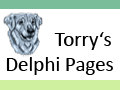PSPad - download
PSPad - current version 5.5.1 (825) - 5 February 2025
 Installer 32b
Installer 64b experimental
Installer 32b+64b mirror
|
Installer 32b
Installer 64b experimental
Installer 32b+64b mirror
|
 Portable (ZIP) 32b
Portable 64b
Portable 32b+64b mirror
|
Portable (ZIP) 32b
Portable 64b
Portable 32b+64b mirror
|

Full program version including English help file. PSPad does not require installation, it can be simply unpacked into any directory. The archive contains subdirectories and must be unpacked with subdirectory preservation enabled. Desktop and Start menu links, as well as system integration can be later created by choosing Program Settings/System Integration from PSPad's Settings menu and selecting the appropriate checkboxes. Everything is user controllable. Also available is an installer version that will automatically perform all of these tasks according to user preference.
The distribution does not contain spellcheck dictionaries. However, these can be downloaded freely from the bottom of this page.
This is the latest full version, but PSPad development continues. PSPad beta versions are published in the PSPad developer forum. If you discover a problem, please have a look at the beta forum first to ensure that the issue has not been addressed already.
SHA1 checksums:
20792c02f402c66c1d084c3845c64a31fdf3b47a pspad551_setup.exe
22a18af7ee65fb0d78eb715b7d2e9f61c7dd004f pspad551en.zip
755f40959200a27cdeb1ee5ed2983a7ede1d511d pspad551_x64_setup.exe
9a7e6fb31ac389b78f255fcbccff89b32b0ff319 pspad551en_x64.zip
I hereby declare, that PSPad installer, downloaded from PSPad page, doesn't contains any bundled software or malware. PSPad installer and PSPad.exe itself is digitaly signed with code signing certificate, issued by Comodo certification authority.
PSPad - developer version 5.5.1 (817)
Current PSPad developer version.
To update to developer build replace existing files from latest PSPad full version. If you don't have PSPad installed, install latest full version first.
Spell-check dictionaries
 Brazilian 1.0.0582.25 kB
|
Brazilian 1.0.0582.25 kB
|
 Bulgarian 1.0.6796.13 kB
|
Bulgarian 1.0.6796.13 kB
|
 Catalan 1.0.0571.94 kB
|
Catalan 1.0.0571.94 kB
|
 Croatian 1.0.01.26 MB
|
Croatian 1.0.01.26 MB
|
 Czech 3.2.51.76 MB
|
Czech 3.2.51.76 MB
|
 Danish 1.0.0958.99 kB
|
Danish 1.0.0958.99 kB
|
 English 2.1.0869.88 kB
|
English 2.1.0869.88 kB
|
 French 3.0.01022.49 kB
|
French 3.0.01022.49 kB
|
 German 4.4.11.61 MB
|
German 4.4.11.61 MB
|
 Greek 2.1.01.25 MB
|
Greek 2.1.01.25 MB
|
 Hungarian 1.0.0206.48 kB
|
Hungarian 1.0.0206.48 kB
|
 Indonesian 1.0.085.61 kB
|
Indonesian 1.0.085.61 kB
|
 Italian 2.0.0175.03 kB
|
Italian 2.0.0175.03 kB
|
 Polish 2.0.05.05 MB
|
Polish 2.0.05.05 MB
|
 Portuguese 1.0.0359.69 kB
|
Portuguese 1.0.0359.69 kB
|
 Romanian 1.0.0102.48 kB
|
Romanian 1.0.0102.48 kB
|
 Russian 2.0.01.99 MB
|
Russian 2.0.01.99 MB
|
 Slovak 2.0.1538.59 kB
|
Slovak 2.0.1538.59 kB
|
 Spanish 2.0.11.05 MB
|
Spanish 2.0.11.05 MB
|
 Swedish 4.3.3225.29 kB
|
Swedish 4.3.3225.29 kB
|
 Turkish 1.1.0139.07 kB
Turkish 1.1.0139.07 kB
Dictionaries for the spell-checker.
After downloading, unpack the .CAB file and save extracted .DIC file in the .\PSPad\Spell\ directory (you may have to create it if it doesn't already exist). Then proceed to the Settings\Spell Settings menu and select the installed dictionary.
- Dictionaries are updated from time to time. Older versions can be deleted without problems.
Suggested sites