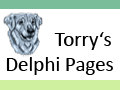FAQ - Frequently Asked Questions
Question cames from discussion forum.
FAQ list
My dockable window (ASCII, Clipboard, ...) has moved from the right. How do I put it back?
Grab the title bar of the mobile window. Drag it over the right scroll bar or right border and drop it when you see it snap in place. Any of the windows on the right are "dockable", meaning you can drag them free to float anywhere on the screen. Or you can dock them to the left or right. TIP: You can drag your FTP or Links window to the right and then even close them, but any time you restart PSPad, they will be returned to the Project Tree on the left.
Why would I want a dockable window to float?
You might want to keep up, say the ASCII table, but not take away space from the editor window. So you float it. Or switch sides. As long as your Project Tree is showing, you might want your Clipboard Monitor docked in there, rather than taking up more room on the right.
How do I find out what a particular hotkey does?
Examine .\PSPad\KeyMap.INI to look up a particular hotkey. Or look through Program Settings / Key Mapping.
I want to create some tutorials. What do you need?
All I need is content, preferably in HTML. I want modify English pages like the Czech - right menu. Then we can publish your tutorial on PSPad web pages.
I hate spam, and I do NOT want my email address published.
I don't publish any address without owner consent.
Undo all the way back to first edit of active file will NOT reset marker of File Modified. So it will still prompt you to save on exit.
And now imagine case, when you open file, make some changes, save it. Modified status is reset. Then you undo all your changes, even those before the save. PSPad makes it possible do UNDO even after file Save. (AFNAB)
Known BUG: Sometimes on opening program I get a Page Fault Error: in module USER.EXE at 001e:00001df6. Can happen several times in a row. Not sure how to reproduce.
I can tell you how to do it. Run PSPad, minimize (with Esc) it and run it again direct with PSPad link (e.g. on Desktop). Only happens on W9x and only if you Run PSPad without file as parameter. I tried everything, but I don't know reason. All these bugs are my nightmare.
How to: "Open Active File in External Program". Took me forever to find this. The icon Button should have a pull down triangle to the right of icon.
Every highlighter has space to set 5 external programs and one compiler. You can run it With hotkeys (F9 ...), from menu File / Open Special / Open With or from menu File / Compile. You can also show Control Toolbar (Menu View / Toolbars) or Right Click on Toolbar you have buttons on toolbar to run it.
How to set external programs?
Tools / Highlighter Settings / External Applications. These can be set independently for each language in the list on the left.
How to find text?
There are 3 ways to find text: Ctrl+F (which I assigned) or Select/Find to find. F3/Shift+F3 to find next / Previous, Shift+Ctrl+Up or Down to quickly find current word or selected text. Then there is Ctrl+E to do Incremental Search...
What are Regular Expressions (RegExp)?
Very powerful addition to the Find command. I used: Caption=[A-Z]\w+ to find all lines with Caption followed by = and a Capital Letter, followed by any letters and a space. Then F3 gave me the next. Learn them! There is an explanation of how to use Regular Expressions here.
Find/Replace vs. Find/Replace in Files? What's the difference?
Use Ctrl+H to Find/Replace text in active file. Alt-F is the key I assigned to Find/Replace in Files. Be careful. Use the List button to see proposed changes. Find/Replace in Files is very powerful, and thereby dangerous. Can change all occurrences in all files in a directory.
How to set file Tabs across the bottom?
Program settings / Program / [ ] File panel on top (uncheck)
What is Swap Line?
It will swap lines with the line below it. Now called, "Swap with Line Below" Right click on a line, select Special / Swap Lines.
What is Clip Board Monitor?
After you start it, a window will show up to the right. This window will capture all of your Copy (to clipboard) commands, such as Ctrl+C, Ctrl+X and menu Edit / Copy. Then if you want to Paste one of them, you just double click on it in the Clip Board Monitor. Once open, you can: Start/Stop monitoring, Delete all items from list, Copy text to clipboard, Paste text to your document, or delete an item from the list.
What are User Variables?
List of static variables for usage ONLY in Clips. They are always surrounded by %percentsigns%. You can use predefined ones or add / edit / delete new variables. Variables are listed at top of template definition file. Premade for: HTML, Perl, PHP, INI, XML, jScript/JavaScript, NOT: C++, General, ... If a particular template is not yet defined, you get a template with some comments on top to create your own. Don't save changes unless you create something useful. BUT How do I use it??? The formatting on top is NOT in English. I need examples of how to create and use variables. (See HowTo)
Multihighlighter for Embedded Clips?
You can get different Clips (& highlighting) when you are inside the JavaScript part of an HTML file. That is useful when you have, say, PHP or JavaScript embedded inside your HTML. Try it (Ctrl+Space) in HTML with PHP or JScript in Multihighlighter. You get a template for the specific part of code you are in. In PHP part, you get PHP template, in HTML part, you get HTML Clips. Clips can also be interactive (like most of HTML Clips are.)
Clips are hard. Can someone create a template to generate new Clips?
Sure, I think. It would have to go in the ???.DEF file.
Is there a Glossary or Clips Library?
First check out AutoCorrect: menu Tools / Spell Settings ... and enter some values for words you want replaced when you hit a space after you write them. For example, I put in my initials "sel" and my name "Steve LeBlanc". So anytime I type sel, followed by a space, it gets changed to "Steve LeBlanc". It was designed for fixing common typos, but works great for abbreviated entries. For more complex items, use Clips and User Clips. Follow the first few letters of the command (or tag) with Ctrl+Space. Or follow the full name with Shift+Space. Clips are predefined for the major languages, like C, HTML, PHP and Perl.
Is AutoComplete (Ctrl+J or Tools / AutoComplete) like a glossary?
No, it is just a fast way to enter the rest of any single word you have started to write, a word which is already in the current document. It saves me little time. But I'm a pretty good typist. Some people love it.
Where do I get a help file for a particular language?
You may create or find a .HLP or .CHM file for your particular computer language on the Internet. You can then configure it in Tools / Highlighter Settings / Filters tab / Help file:. But the template definition files do a pretty good job too, if you only need a syntax reminder. In an HTML document, type the word BODY and before you hit space, press Ctrl+Space. Just remember, you don't have to fill out all the fields. (Make tutorial for this???)
Maximum Line Length?
Now is used only if some special cases. Now PSPad autosizes max.line length. But before this number used to limit maximum line length. ??? This will be changed next version.
What are "variables" that get highlighted? The variables that I create in Perl are NOT highlighted. But a few built-in vars are: $_ Oh, I see. "Identifies" are the variables I create.
Jan: Already corrected (still in my comp). Some user from forum told me. In new version all variables in Perl will be highlighted.
Can I upload binary files like .ZIP or .CHM help files in PSPad's FTP client?
No! PSPad only handles text files. To upload binary files, you will need a full functioning FTP client, such as ws_FTP LE or FileZilla. Even if you Open in Hex Editor, the "Save To FTP" will be grayed out. There is no Binary transfer mode available in this FTP client.
What is Paste as HTML? No mention of it in Help.
It works with M$ product. E.g. if you copy to clipboard from IE, you can paste it into PSPad as HTML source, not only as plain text. You can use it as paste from Word too, if you don't mind Word's HTML jungle (dirty HTML).
Why won't my Alt+Drag of mouse allow me to column select?
Because you need to turn OFF Word Wrap. Also make sure that Program Settings / Editor / Alt Sets Column Mode (is checked)
Which icon is for gray checkbox in 3-way checkbox? [0] or [X]?
[X] is black check. [0] is gray check. [ ] is unchecked. I forgot about non-WinXP users :-(. Maybe if we change color of [0] in Help to gray it will help user.
How to tear out a highlighter I have created?
If you mean user highlighter, go to Tools / Highlighter Settings / Filters. Click on your highlighter (one of the bold) and in list, click on blank line on top.
Under Program Settings... / Files & Dirs / Save work, there are 3 settings. I understand that without a check, there are no files opened automatically on start of program. But "[X] restore only files opened in PSPad" vs "[0] - restore all actually open files". What is the difference?
Two modes. Restore all files (gray check) restores all open files from last PSPad state. Restores only files opened in PSPad: You edit some files in PSPad. Exit PSPad, run it again, files are back. Now exit PSPad, open some file from TotalCommander in PSPad, exit PSPad. Than run PSPad again. Back are files you previously edited, but not files you opened from Total Commander or with double click in Windows Explorer. See Save Desktop in Help.
Show Color is missing under menu HTML, like Help file says. Put in Color Dialog?
I moved it under Tools. "Show color" works not only for HTML. And name was changed to "Color Selector" (or possibly Color Translator)
Internal web browser with Apache web server support ??? What does that mean?
If you have Apache installed, set correct HT Docs directory in Program Setting / Internet. If you use Shift+Ctrl+F10 instead F10, internal browser will browse from your Apache server, not from local file. You can see PHP results, CGI scripts run, ...
Can user set size of Project Tree? Seems too wide for me.
Resize it with mouse. Simply drag right edge of project. Width is remembered.
What is Code Explorer? Mine seems broken.
Code explorer only works with some environments at this time. Try it with your English.INI files. You will see headings followed by items for that heading. You may need to click the plus to expand. This was buggy, not allowing you to open it, close it and open it again. Being fixed in next version.
What is "Repeat" in the HTML dialog box? (html Crtl+Space) Not in Help.
It will repeat pasting template item without leaving it. e.g. when you need to add more of the same item in the list.
How can I change Filter Mask in Highlighter Settings / Filter?
You can't modify the Filter Mask in Highlighter Settings / Filter for the User highlighters (bold font). Other highlighters are editable there. User highlighter Filter Mask you can edit in Tools / User highlighter
If you are looking at a User Highlighter (bold font), then you must edit the File Filter mask in: menu Tools / User Highlighter / File types, comma delimited. However, all the others can be edited in Tools / Highlighter Settings. (Why? Seems unnecessarily difficult)
In FTP client context menu of an active connection, what's the difference between: "Open as Text" and "Direct Edit in PSPad"?
Open as Text creates a local copy of the file in the Windows Temp folder. This makes for fast edits and saves. You may then Right Click the tab and select Save To FTP. Direct Edit, on the other hand, never saves a local copy. Any time you hit Save, it saves to the FTP host. Direct Edit is better for quick edits and will also prevent you from forgetting to save your changes to the FTP site. When you double click a file, you get a Direct Edit.
How do I maximize all windows after I've looked at them in restore mode?
Maximize any of them, and they all maximize. (This may be a general Windows feature.)
menu File / Projects / Open Project seems the same as File / Projects / Project from Directory ... Are they the same?
No! Project from Directory creates new project from selected directory. Being renamed to: "Create Project from Directory...""
Add Cr+Lf: Each time file is saved?
No. After file is saved, one blank line is added to the end, unless one already exists. Blank lines don't keep adding up.
FTP Files are stored in temporary folder (structure): TEMP\PSPad\server\ftp_path\file (Is that under PSPad directory?)
No. This is really the Windows Temporary directory. In Temp is created PSPad subdirectory and files are stored in this subdirectory. But I found a bug. The path missed part of FTP_Path, so all files was stored into TEMP\PSPad\server\file.
In menu Format / Block Format / Reformat help it says, Alternately, you can use Shift+Ctrl+K - paragraph separator is short line. ??? What does that mean?
In plain txt doesn't have any paragraph end chars. So this function takes as end of paragraph the shortest line short of the right edge.